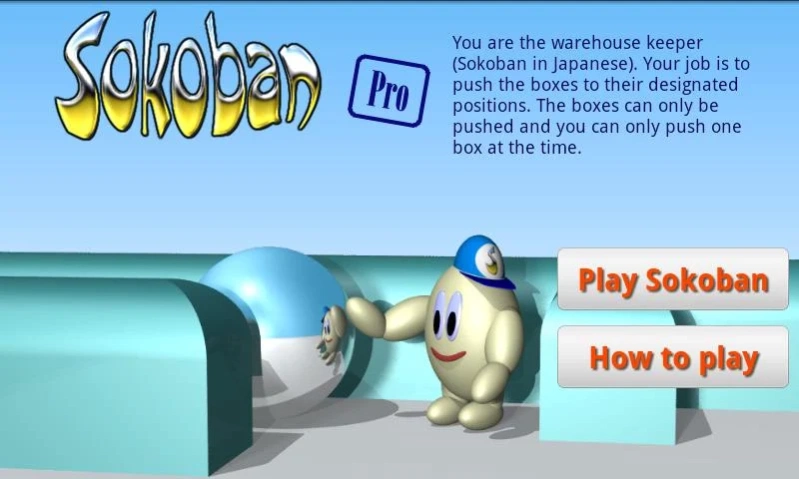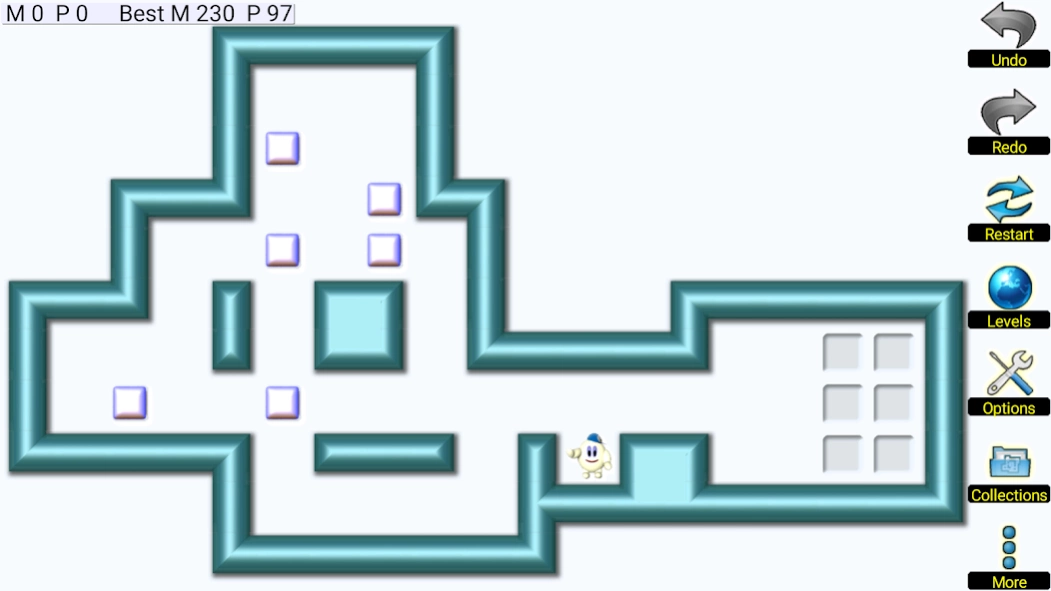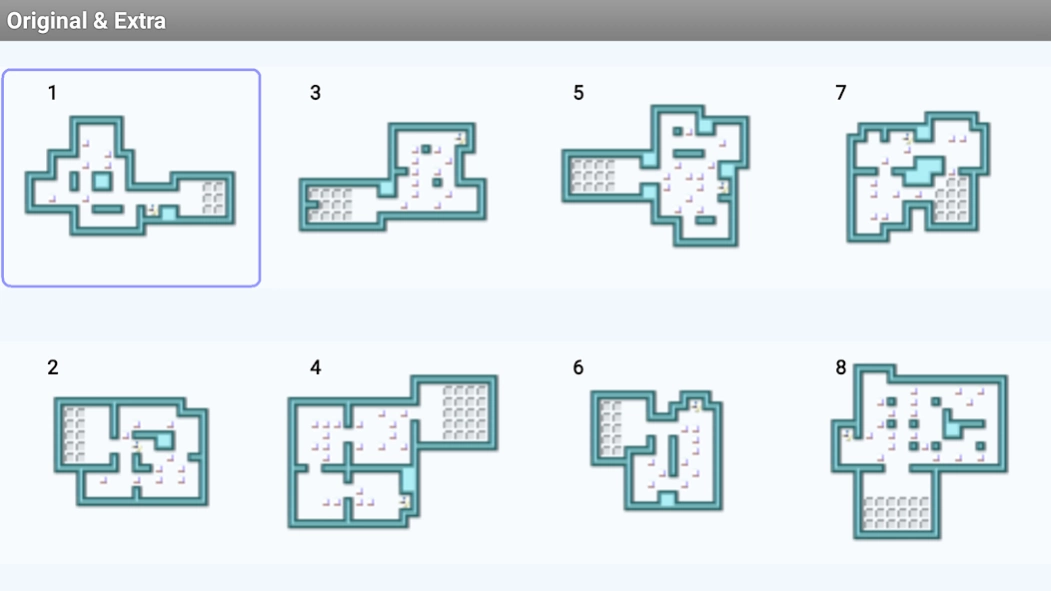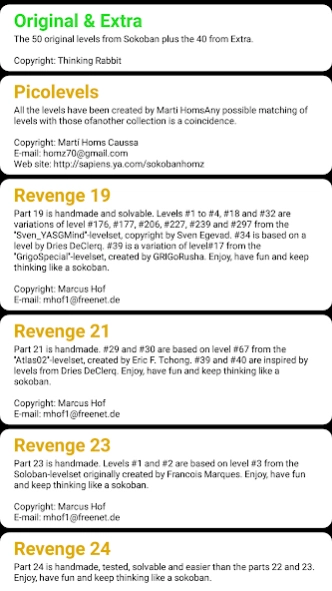Sokoban Pro 1.8
Paid Version
Publisher Description
Sokoban Pro - Cool version of a classic strategy game.
Sokoban means warehouse keeper in Japanese. The object of the game is to push boxes into their correct position in a crowded warehouse with a minimal number of pushes and moves. The boxes can only be pushed, never pulled, and only one can be pushed at a time. It sounds easy, but the levels range from very easy to extremely difficult, some takes hours and even days to figure out. The simplicity and elegance of the rules have made Sokoban one of the most popular logic games.
Features:
- Live internet scoring
- Drag and drop moves
- Show possible moves and pushes
- More than 2000 levels
- Level browser for easy level overview and selection
- Score board shows best scores and saved solutions
- Replay saved solutions
Please send an email to bjorn@sourcecode.se if you find any problems or have a request for new features.
About Sokoban Pro
Sokoban Pro is a paid app for Android published in the Puzzle & Word Games list of apps, part of Games & Entertainment.
The company that develops Sokoban Pro is Sourcecode. The latest version released by its developer is 1.8. This app was rated by 1 users of our site and has an average rating of 2.0.
To install Sokoban Pro on your Android device, just click the green Continue To App button above to start the installation process. The app is listed on our website since 2019-10-28 and was downloaded 67 times. We have already checked if the download link is safe, however for your own protection we recommend that you scan the downloaded app with your antivirus. Your antivirus may detect the Sokoban Pro as malware as malware if the download link to se.sourcecode.sokoban.pro is broken.
How to install Sokoban Pro on your Android device:
- Click on the Continue To App button on our website. This will redirect you to Google Play.
- Once the Sokoban Pro is shown in the Google Play listing of your Android device, you can start its download and installation. Tap on the Install button located below the search bar and to the right of the app icon.
- A pop-up window with the permissions required by Sokoban Pro will be shown. Click on Accept to continue the process.
- Sokoban Pro will be downloaded onto your device, displaying a progress. Once the download completes, the installation will start and you'll get a notification after the installation is finished.